dbrannon79
I'm getting there!
Awesome, it's alive!! it's hard to tell in the #3 video but hearing the exhaust at the tail pipe almost sounds like it's lopping or one injector is misfiring. it might be just my ears though.
Follow along with the video below to see how to install our site as a web app on your home screen.
Note: This feature may not be available in some browsers.



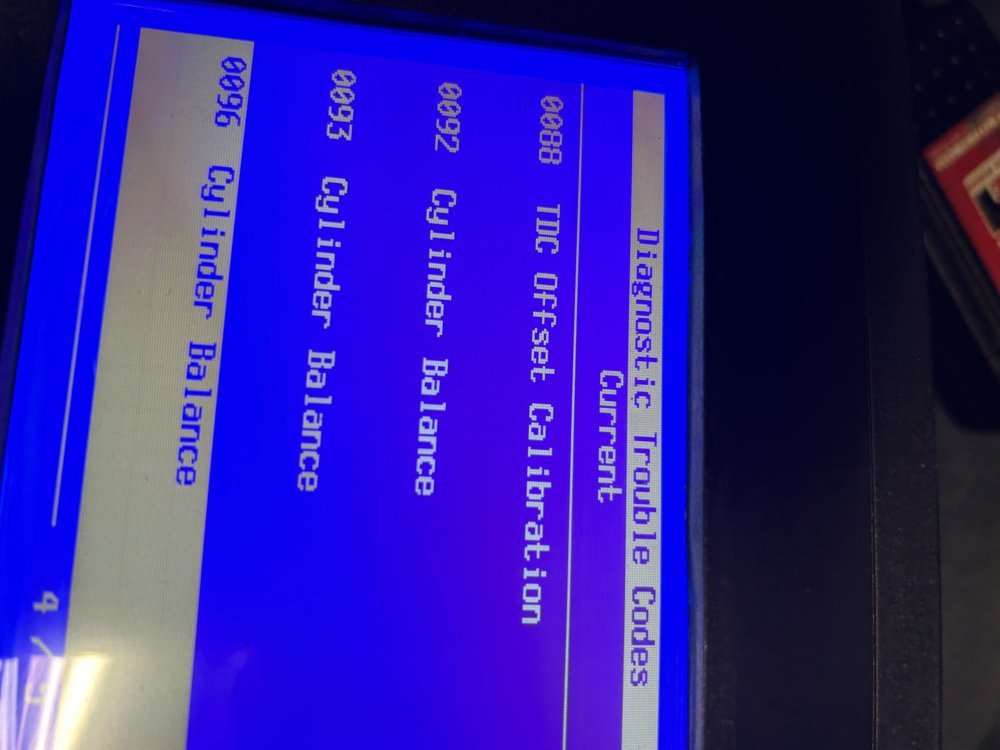
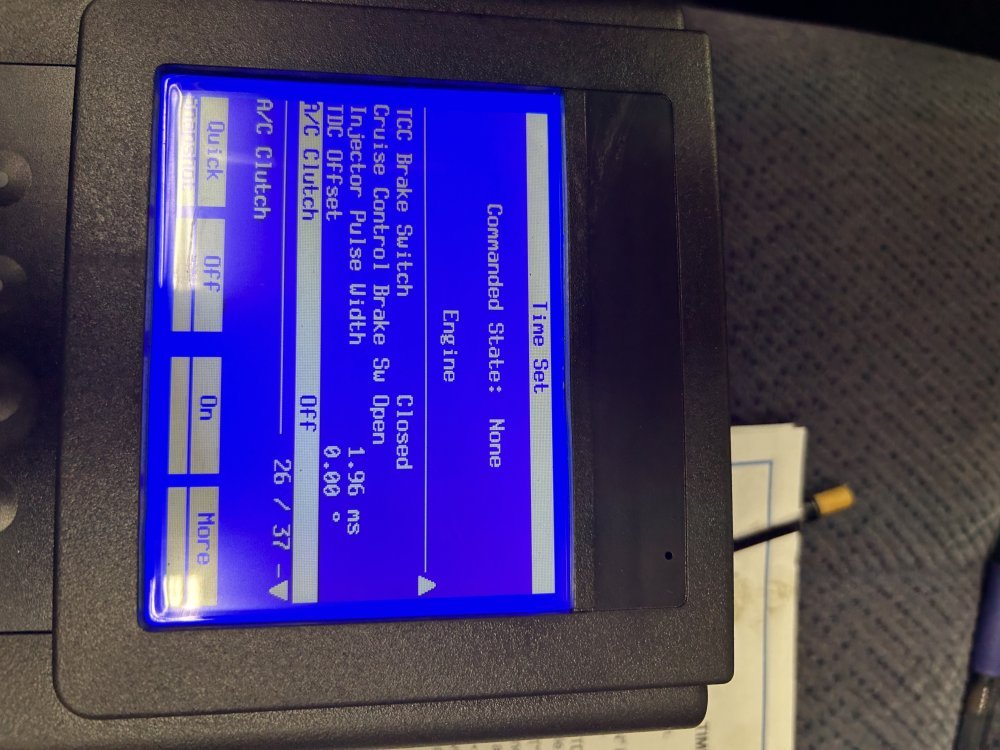
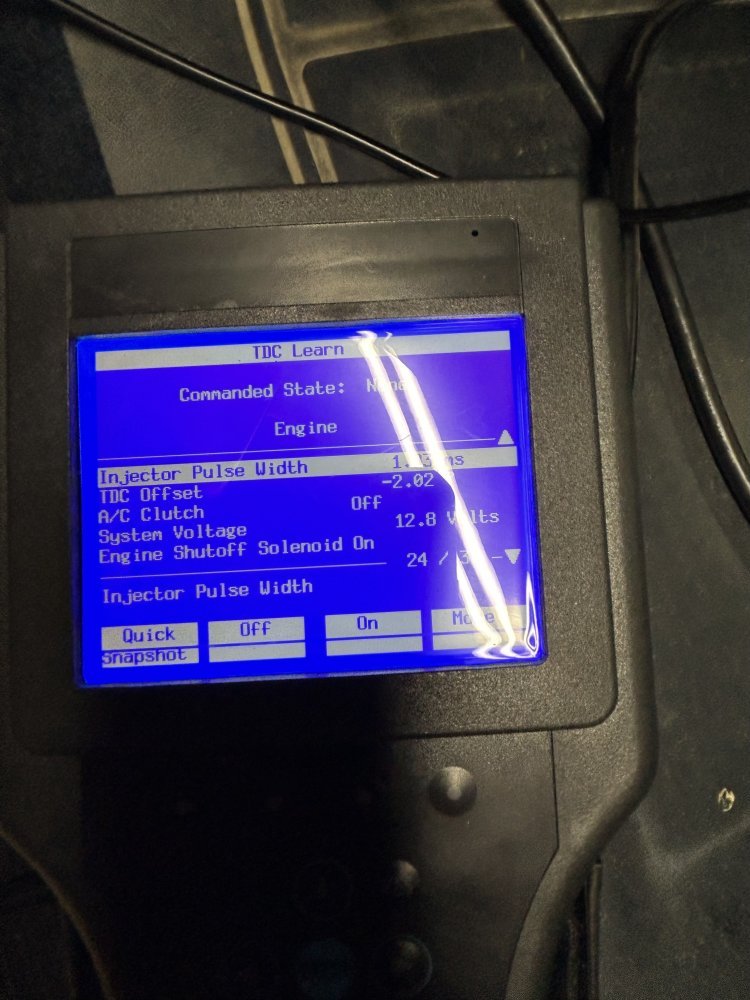
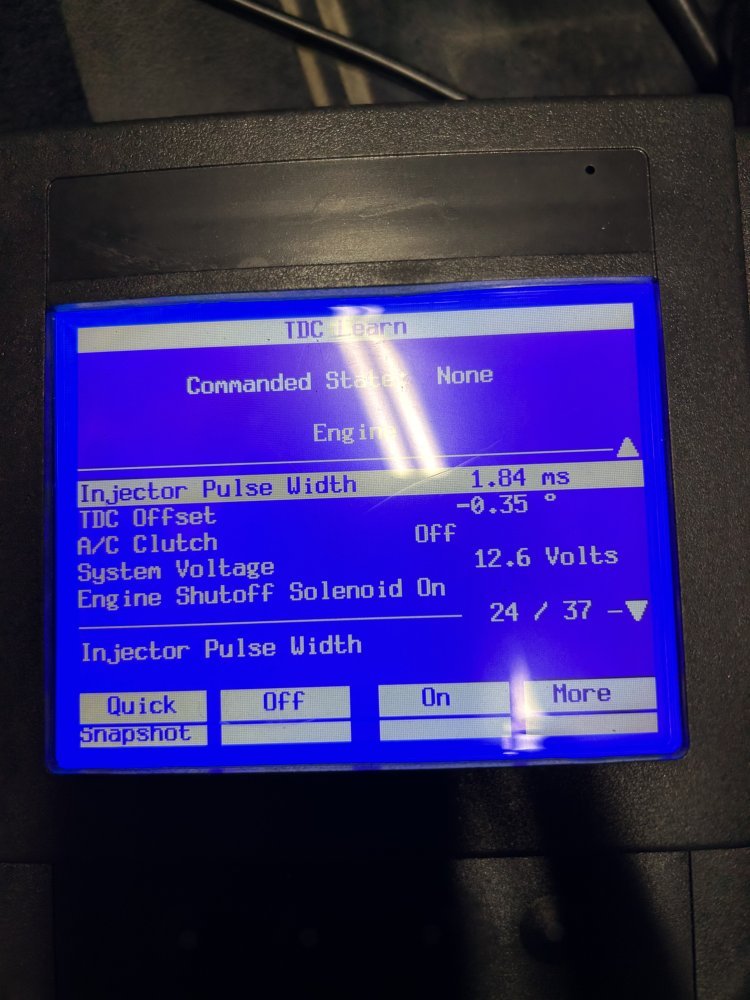
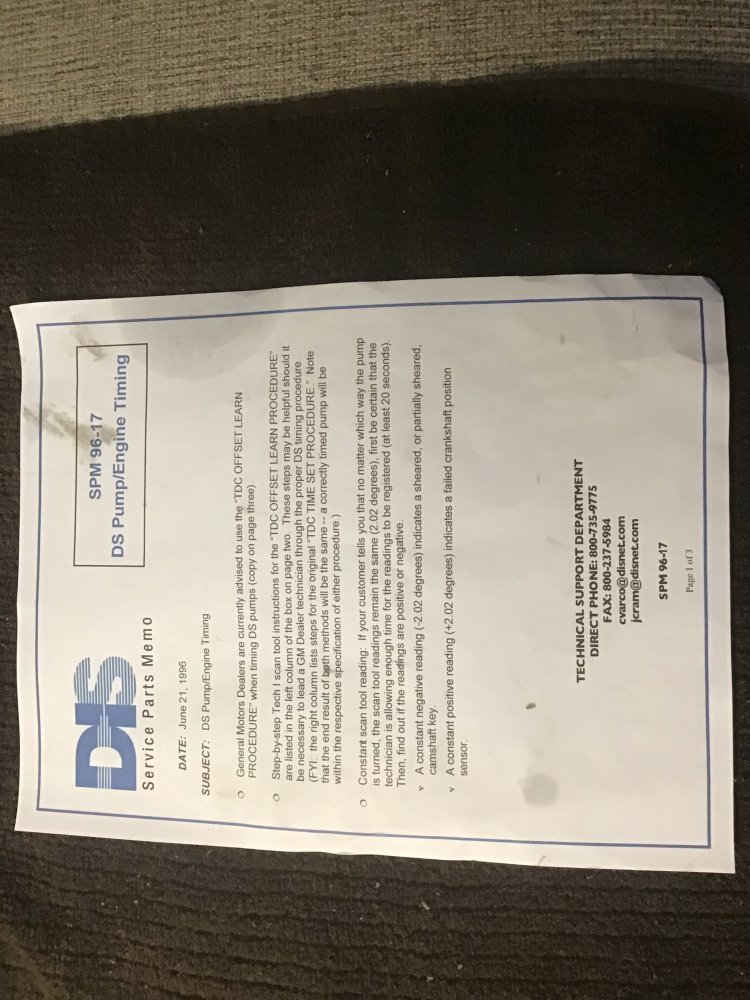
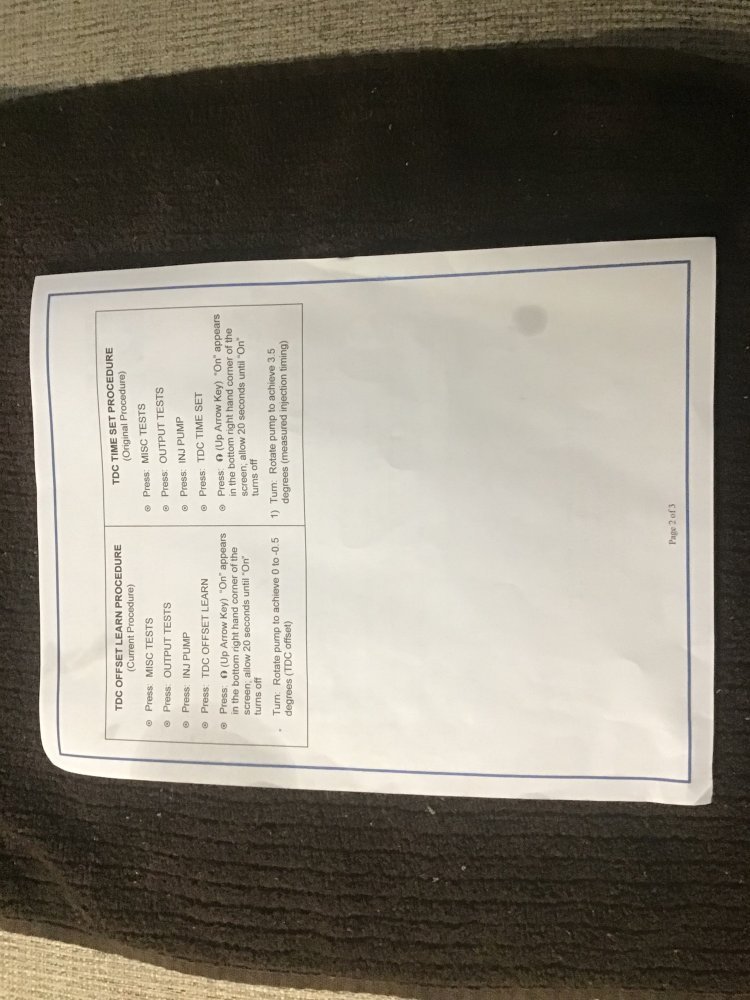
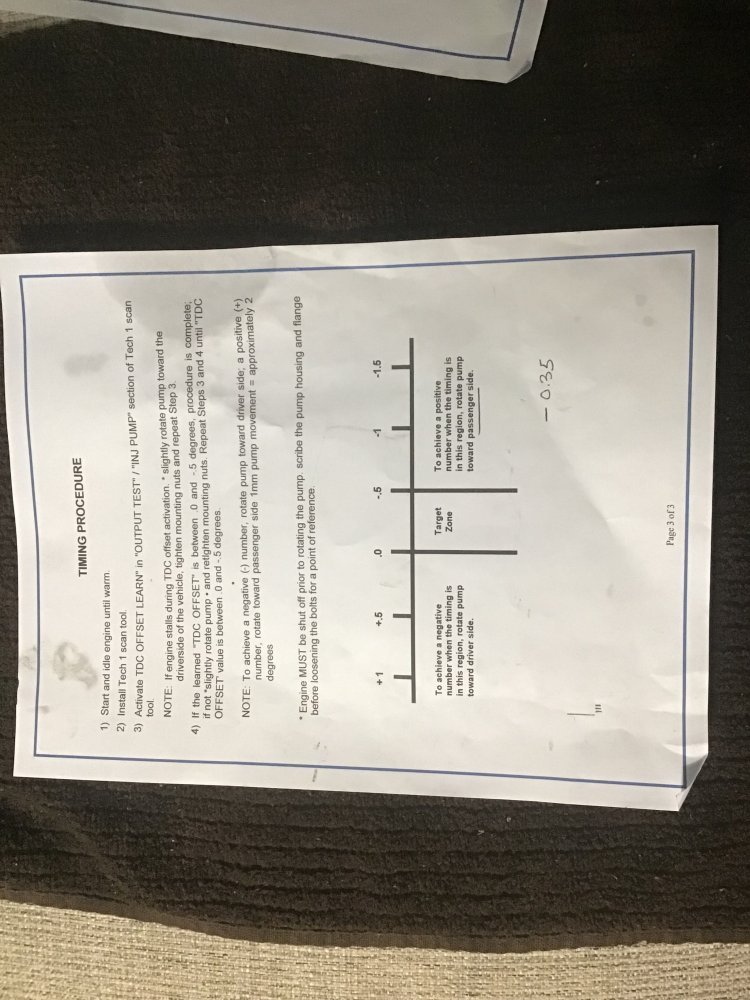
Sounds like I have to two steps. Actual timing first on the engine data screen and then go back to the learn portion. Do I have to do anything or does it learn on its own? Is the LP always that hard to move? Thankswhen you run the timing set before you click the learn button make sure the actual IP timing is as close as possible to 3.5 degrees. when you enter timing set and see you need to bump the IP to get it closer to 3.5 you can at that point shut off the engine and move the IP and try again. this is a go back n fourth "drive you nuts" thing until you are able to enter the learn portion of the scanner.
I’m assuming in the learning procedure there are steps to follow? Thanks so much.Once you get done with the first step then there should be a learn function on the tech 2. using the actual timing and getting it to 3.5 is something I learned on my own with the help of others here. it gets you in the ball park and ready for the learn procedure.
Maybe this will help? From the 96 manual but, ODB1 procedures folks are explaining look to be tge same View attachment 90025View attachment 90026
I was just looking in the 95’ manual. I did see something like this in there but only using a Tech1. Was not sure about using it. Thanks very much.Maybe this will help? From the 96 manual but, ODB1 procedures folks are explaining look to be tge same View attachment 90025View attachment 90026