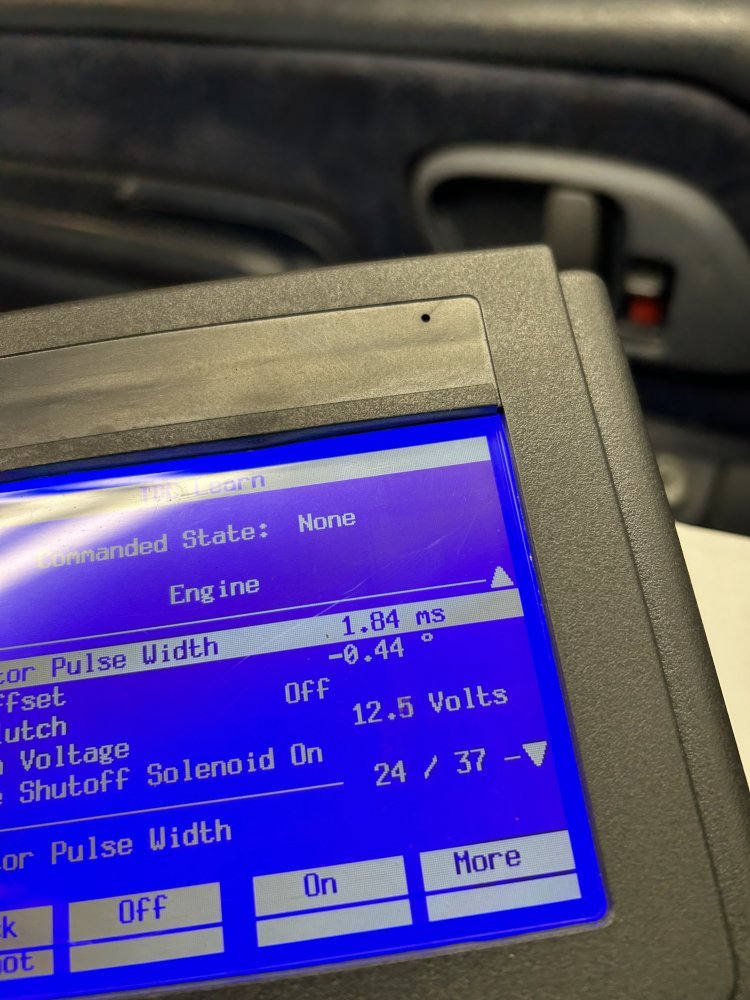Goose57
Well-Known Member
I can print page #2 but can’t print page #1. I believe because the blue + sign is cropped too much. Sorry for the trouble could you post the pages so I can print them. It will be a big help. Thanks.Maybe this will help? From the 96 manual but, ODB1 procedures folks are explaining look to be tge same View attachment 90025View attachment 90026