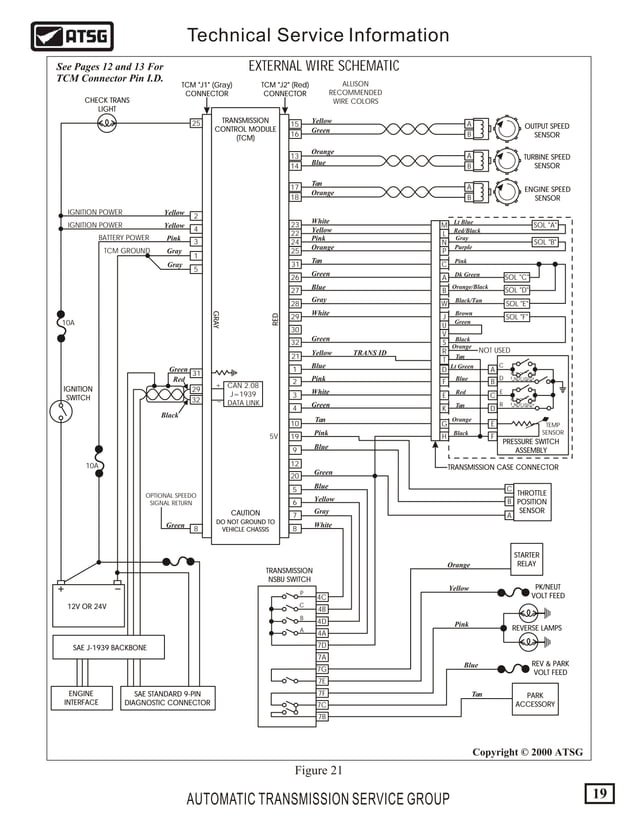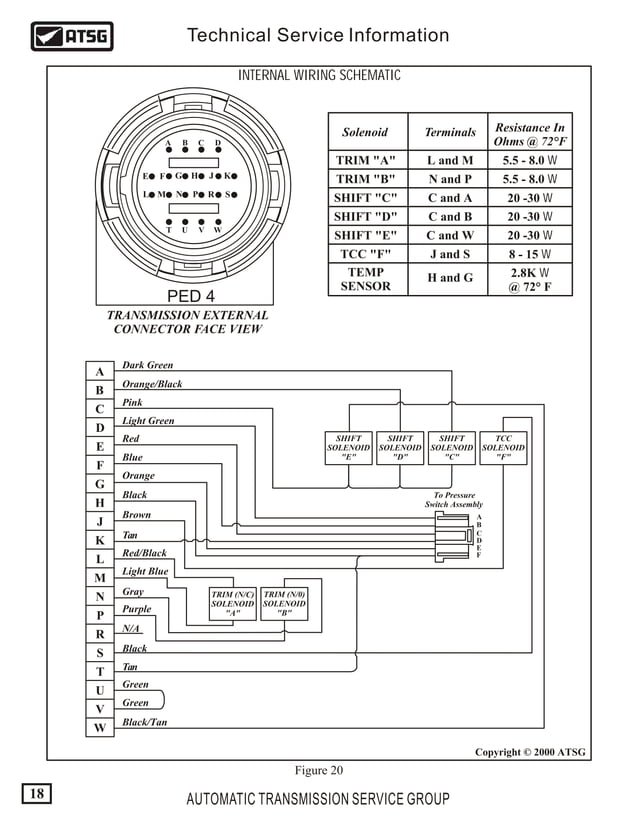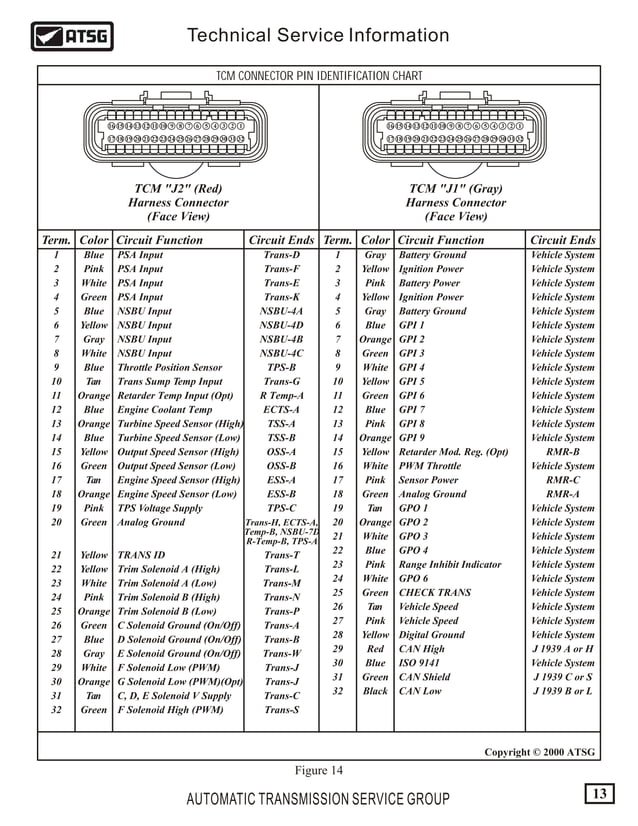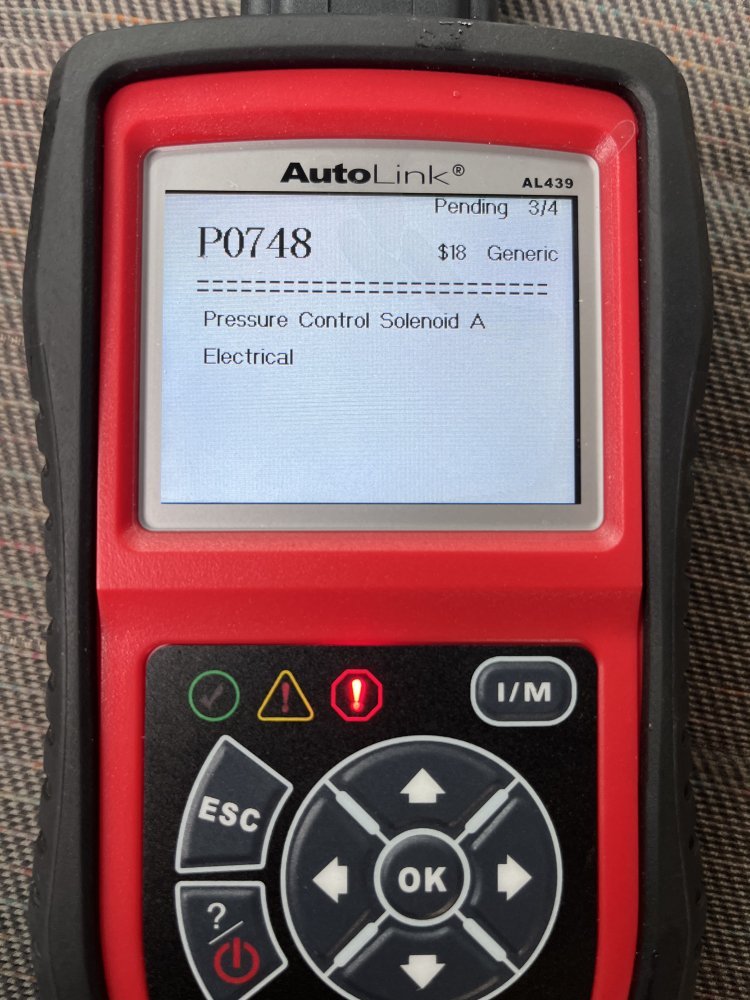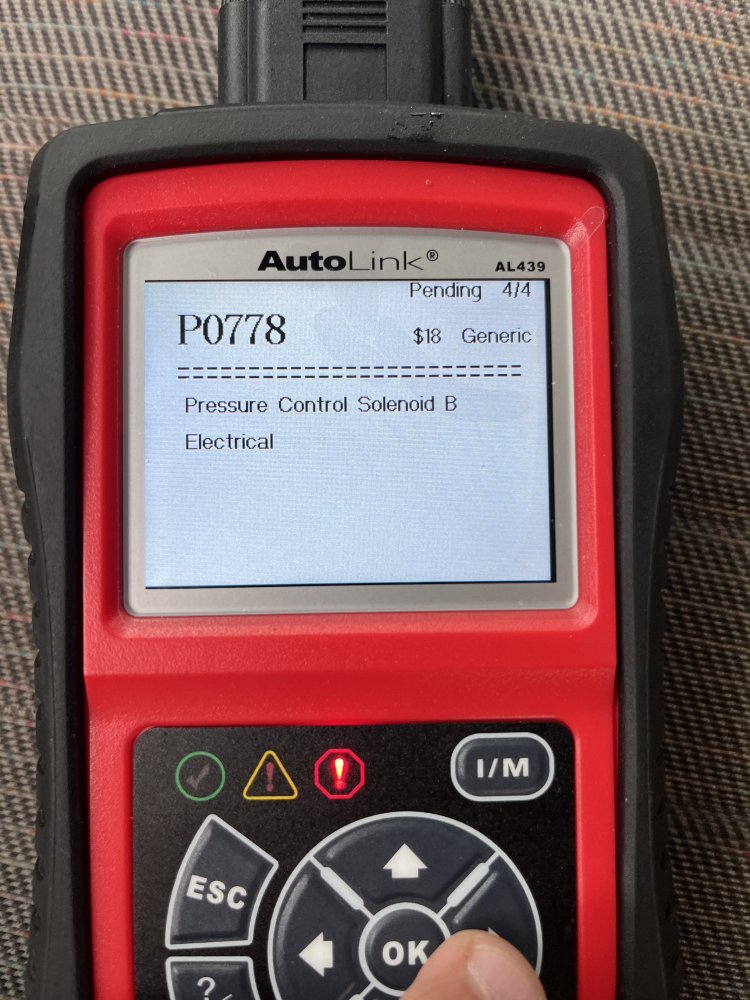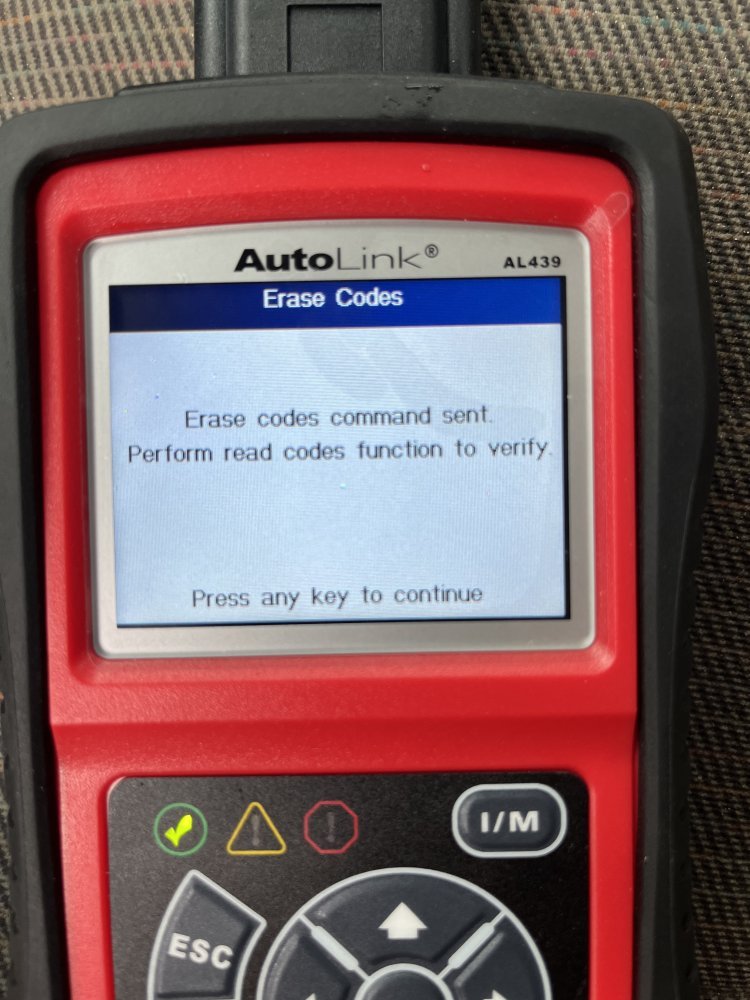Navigation
Install the app
How to install the app on iOS
Follow along with the video below to see how to install our site as a web app on your home screen.
Note: This feature may not be available in some browsers.
More options
-
Welcome to The Truck Stop! We see you haven't REGISTERED yet.
Your truck knowledge is missing!
- Registration is FREE , all we need is your birthday and email. (We don't share ANY data with ANYONE)
- We have tons of knowledge here for your diesel truck!
- Post your own topics and reply to existing threads to help others out!
- NO ADS! The site is fully functional and ad free!
Problems registering? Click here to contact us!
Already registered, but need a PASSWORD RESET? CLICK HERE TO RESET YOUR PASSWORD!
You are using an out of date browser. It may not display this or other websites correctly.
You should upgrade or use an alternative browser.
You should upgrade or use an alternative browser.
Codes. Truck won’t move
- Thread starter CBR consulting
- Start date
CBR consulting
Well-Known Member
- Messages
- 117
- Reaction score
- 337
Correct all connectors are connected.
I probbed the red connections on the solenoid plugs
I probbed the red connections on the solenoid plugs
CBR consulting
Well-Known Member
- Messages
- 117
- Reaction score
- 337
No readingsOr set multimeter mode on the beeper
Red probe on light blue connection.
Black probe on truck body
Attachments
denata
Well-Known Member
- Messages
- 3,228
- Reaction score
- 8,873
Is there 5V on pin 20and 21of the red connector? Is this 5 volt reaching the temperature sensor? We measure everything when all connectors are connected and the ignition is on
Did you install another TCM? Assuming that the TCM is working properly. You should try connecting with another diagnostic device. I use ELM 327 USB and Palmer ScanXL Pro software for Windows. They can read all the parameters engine, transmission and reset errors.
Did you install another TCM? Assuming that the TCM is working properly. You should try connecting with another diagnostic device. I use ELM 327 USB and Palmer ScanXL Pro software for Windows. They can read all the parameters engine, transmission and reset errors.
Last edited:
Rockabillyrat
SlIgHtLy StUpId.
Sorry I was on vacation last week
You really need to get a scanner to perform this step. You wont have voltage at the PCS unless you command the TCM to send it. Your wring look to test good. If you have 7.5v replace the PCS, if you don't replace the TCM.
Turn the ignition OFF.
Disconnect the C2 connector (RED) at the TCM.
Install the J 39700 breakout box and the J 43799 breakout box adapter.
Using a DMM, measure voltage between connector C2 terminal 22 and terminal 23.
Turn ON the ignition, with the engine OFF.
Using the scan tool, command PC solenoid A ON.
Is the voltage within the range specified when PC solenoid A is commanded ON?
7–7.5 V
You really need to get a scanner to perform this step. You wont have voltage at the PCS unless you command the TCM to send it. Your wring look to test good. If you have 7.5v replace the PCS, if you don't replace the TCM.
Turn the ignition OFF.
Disconnect the C2 connector (RED) at the TCM.
Install the J 39700 breakout box and the J 43799 breakout box adapter.
Using a DMM, measure voltage between connector C2 terminal 22 and terminal 23.
Turn ON the ignition, with the engine OFF.
Using the scan tool, command PC solenoid A ON.
Is the voltage within the range specified when PC solenoid A is commanded ON?
7–7.5 V
CBR consulting
Well-Known Member
- Messages
- 117
- Reaction score
- 337
Is there 5V on pin 20and 21of the red connector? Is this 5 volt reaching the temperature sensor? We measure everything when all connectors are connected and the ignition is on
Did you install another TCM? Assuming that the TCM is working properly. You should try connecting with another diagnostic device. I use ELM 327 USB and Palmer ScanXL Pro software for Windows. They can read all the parameters engine, transmission and reset errors.
Do we know of a scanner that won’t break the bank for this. Or what I need to look for in one.Sorry I was on vacation last week
You really need to get a scanner to perform this step. You wont have voltage at the PCS unless you command the TCM to send it. Your wring look to test good. If you have 7.5v replace the PCS, if you don't replace the TCM.
Turn the ignition OFF.
Disconnect the C2 connector (RED) at the TCM.
Install the J 39700 breakout box and the J 43799 breakout box adapter.
Using a DMM, measure voltage between connector C2 terminal 22 and terminal 23.
Turn ON the ignition, with the engine OFF.
Using the scan tool, command PC solenoid A ON.
Is the voltage within the range specified when PC solenoid A is commanded ON?
7–7.5 V
PCS is brand new when the solenoids and internal harness was done
Not saying it’s not bad aswell
TCM that’s currently in now is one from a friends running truck. I borrowed it a few weeks ago to eliminate my TCM
dbrannon79
I'm getting there!
denata
Well-Known Member
- Messages
- 3,228
- Reaction score
- 8,873
Allows you to monitor engine and transmission parameters. everything that TECH2 reads. You can record it in a log, display it on graphs and play back and analyze it. About teaching blending, I'm not sure, I have THECH2 for that. You can try without a license with the pill. If you like it, purchase a license.
denata
Well-Known Member
- Messages
- 3,228
- Reaction score
- 8,873
@CBR consulting
Is P0748 still not clearing? Are there any other error codes? If you disconnect the connector on solenoid B, will P0778 appear? After connecting solenoid B back, does the error reset?
Is P0748 still not clearing? Are there any other error codes? If you disconnect the connector on solenoid B, will P0778 appear? After connecting solenoid B back, does the error reset?
Rockabillyrat
SlIgHtLy StUpId.
You need a scanner that does Bidirectional controlling. Most cheap scanners will only read codes and data. You need a GOOD scanner that will allow you to turn the PCS on and off. Other wise your wasting your money in my opinion.
Honestly find a mobile truck tech to come test it for you, unless you want to spend a few thousands on a scanner.
Honestly find a mobile truck tech to come test it for you, unless you want to spend a few thousands on a scanner.
CBR consulting
Well-Known Member
- Messages
- 117
- Reaction score
- 337
I have a friend that has efi live that says he can do itYou need a scanner that does Bidirectional controlling. Most cheap scanners will only read codes and data. You need a GOOD scanner that will allow you to turn the PCS on and off. Other wise your wasting your money in my opinion.
Honestly find a mobile truck tech to come test it for you, unless you want to spend a few thousands on a scanner.
CBR consulting
Well-Known Member
- Messages
- 117
- Reaction score
- 337
Does this one allow you to command the solenoids on and off ?Allows you to monitor engine and transmission parameters. everything that TECH2 reads. You can record it in a log, display it on graphs and play back and analyze it. About teaching blending, I'm not sure, I have THECH2 for that. You can try without a license with the pill. If you like it, purchase a license.
dbrannon79
I'm getting there!
I know it's a little on the expensive side, but you can find the chineese knockoff GM tech 2's on the flea bay. they will work the same as a real one so long as you never update it. this might be something to look into.
CBR consulting
Well-Known Member
- Messages
- 117
- Reaction score
- 337
He’s going to come over later this week when he’s available
In the mean time
So I turned the ignition on and hooked the scanner I have up
This brought up to codes
I was able to clear both
I have cycled the key off and on and the codes return
I have the pan off so not able to start the truck
In the mean time
So I turned the ignition on and hooked the scanner I have up
This brought up to codes
I was able to clear both
I have cycled the key off and on and the codes return
I have the pan off so not able to start the truck
Attachments
Last edited:
dbrannon79
I'm getting there!
After you cleared the codes, did anything come back?