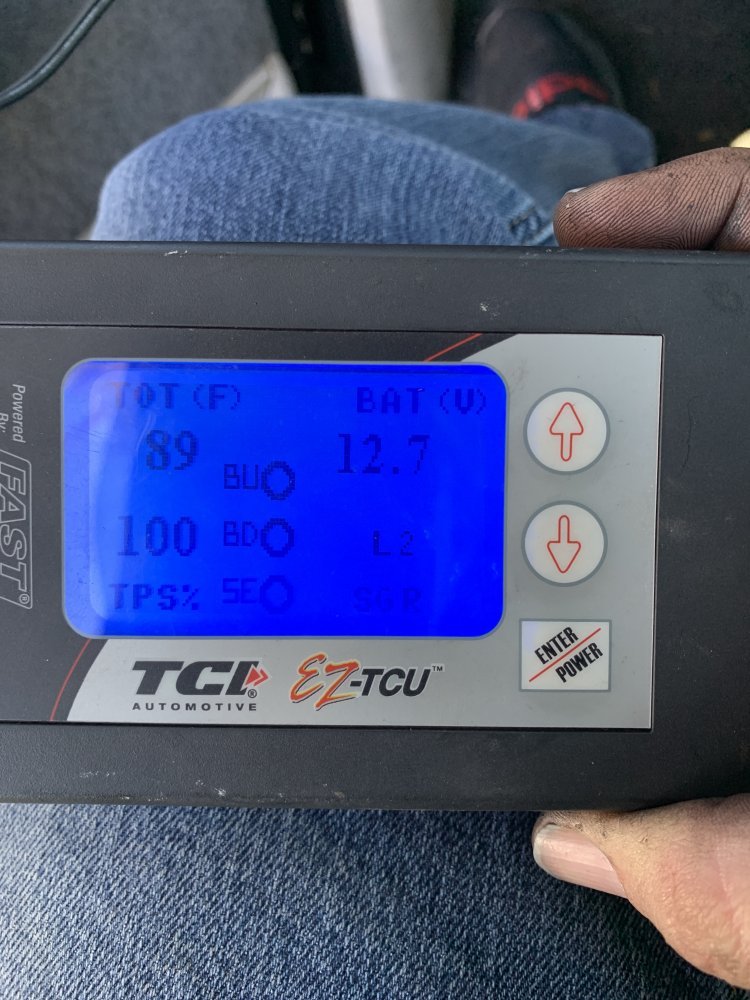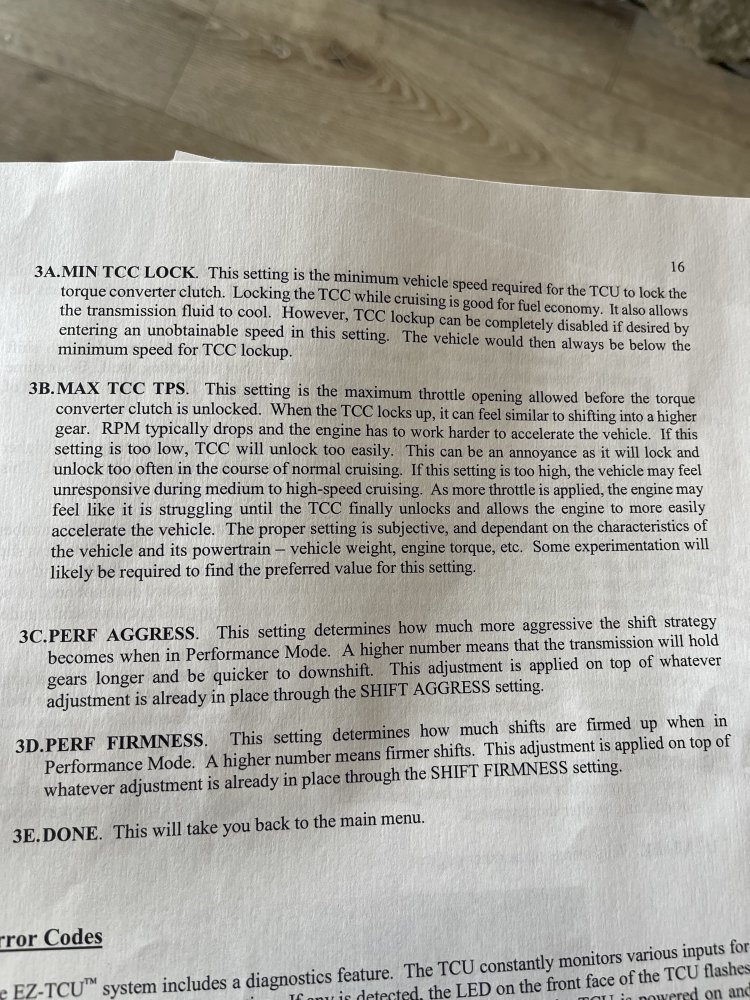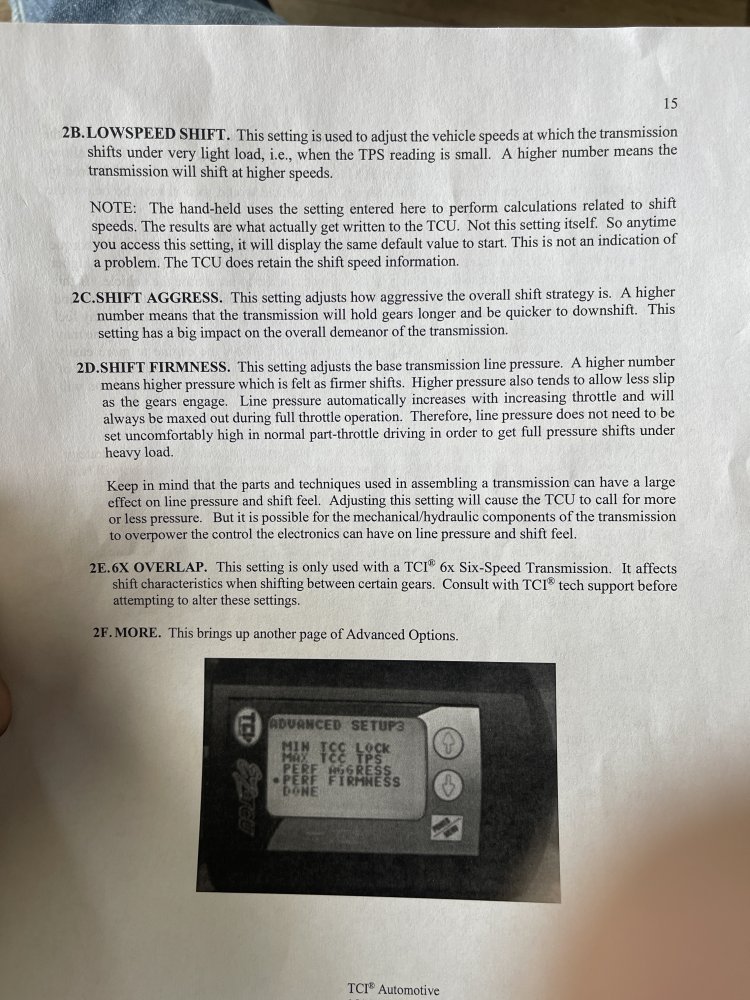Hummer H1
Well-Known Member
You have to contact both of the wires from the sensor to ez TCU RPM input,No. One pin to pin 23 common ground on the tcu and the other to pin 12 rpm input Tried reversal on the two pins but no signal. Not sure how to test it
EZ TCU needs square length RPM signal to work and that sensor on the back of the engine provides that if you connect both ends