Navigation
Install the app
How to install the app on iOS
Follow along with the video below to see how to install our site as a web app on your home screen.
Note: This feature may not be available in some browsers.
More options
-
Welcome to The Truck Stop! We see you haven't REGISTERED yet.
Your truck knowledge is missing!
- Registration is FREE , all we need is your birthday and email. (We don't share ANY data with ANYONE)
- We have tons of knowledge here for your diesel truck!
- Post your own topics and reply to existing threads to help others out!
- NO ADS! The site is fully functional and ad free!
Problems registering? Click here to contact us!
Already registered, but need a PASSWORD RESET? CLICK HERE TO RESET YOUR PASSWORD!
You are using an out of date browser. It may not display this or other websites correctly.
You should upgrade or use an alternative browser.
You should upgrade or use an alternative browser.
Help a Brother Out #2
- Thread starter Jaryd
- Start date
dbrannon79
I'm getting there!
if someone can figure out how to allow already purchased apps on google to work on your phone or tablet I had bought that app and really don't use it since mine is obd1
if you have an iphone, I have the app called car scanner pro that will do the same thing I had bought the walmart bluetooth adaptor called micro mechanic that works with car scanner. I paid maybe $20 at walmart for it. I can look on amazon and see if there is one that will work for torque pro for you.
if you have an iphone, I have the app called car scanner pro that will do the same thing I had bought the walmart bluetooth adaptor called micro mechanic that works with car scanner. I paid maybe $20 at walmart for it. I can look on amazon and see if there is one that will work for torque pro for you.
dbrannon79
I'm getting there!
the app that came with that micro mechanic is  . what type of tablet do you have?
. what type of tablet do you have?
dbrannon79
I'm getting there!
android? try the free version of car scanner or torque pro and see if it will connect
dbrannon79
I'm getting there!
I'm reading on a thread now for what the better app and all you can use on the cheap or free.
dbrannon79
I'm getting there!
Quadstar has all the PID info for torque pro for our trucks. I hope me posting this link isn't against the rules.
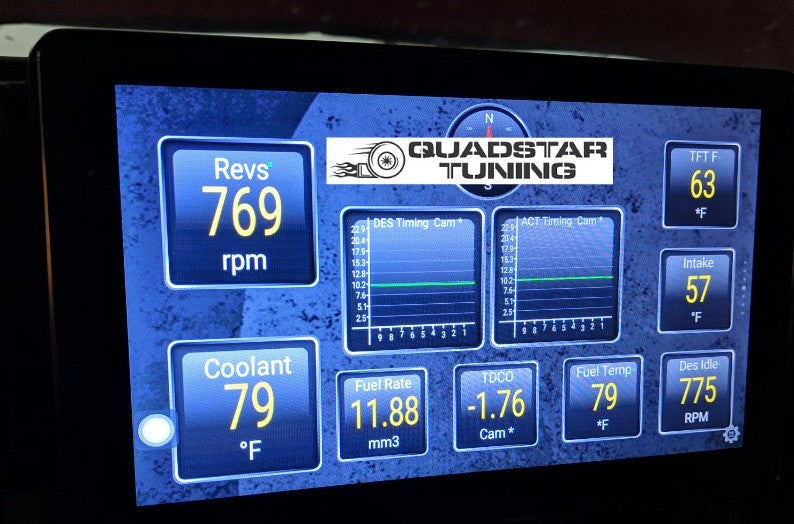
 quadstartuning.com
quadstartuning.com
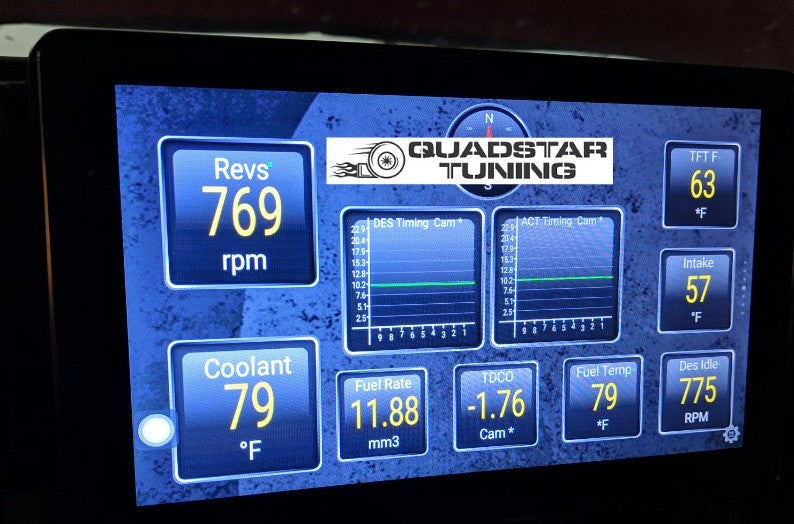
6.5L EFI Diagnostic Scanning for DIY Owners
At Quadstar Tuning, we always use the phrase "We can't have fun with trucks that don't run properly!". In a world of electronic fuel injection (EFI), the 6.5L platform was revolutionary in the diesel sector. It was the first US EFI diesel engine that was available in the light duty truck...
 quadstartuning.com
quadstartuning.com
It will connect.. I was under the impression that the micro mechanic didn't really work very good with it just did basic stuff that's why I never got the paid version. But if you're saying the micro mechanic will work good with torque pro then I will get the paid version I think it's only a couple dollars.
dbrannon79
I'm getting there!
try downloading the qsv file and placing it where it needs in torque pro and see if it works before purchasing the app
dbrannon79
I'm getting there!
I'm looking on my tablet to see where it goes so maybe I can help you
Big T
Well-Known Member
The problem I run into is I can't have my truck undrivable for more than a few hours at a time.. I can't take stuff apart and say I'll finish this tomorrow. If I take something apart I have to know I have anything and everything I could possibly need to fix whatever I took apart cause once it's apart I have no way to get to a store of any kind ..there's nothing within walking distance except a DG.
I've always had 2nd, 3rd, even 4th cars, so I've never had to face this. Home in Montana brings meaning to this as there is nothing within walking distance.
dbrannon79
I'm getting there!
ok I think I figured the app out... on your tablet first try opening the link I posted and download the qsv file in there that Quadstar linked. if you cant download it. I found that while your on your pc download it and use gmail and email it to yourself as an attachment. open gmail app on the tablet and download it.
open torque app tap settings, manage extra PID's/sensors. the three dots on the top right of the screen select import csv file.
you should be able to find the file you just downloaded. select it and several items will popup as you imported them. hit the back button to the main screen and try to connect to the truck. see if you can see any of the data.
open torque app tap settings, manage extra PID's/sensors. the three dots on the top right of the screen select import csv file.
you should be able to find the file you just downloaded. select it and several items will popup as you imported them. hit the back button to the main screen and try to connect to the truck. see if you can see any of the data.
dbrannon79
I'm getting there!
bummer lol looks as you have to build the gauges your self adding the gauges and such to the screen after you import the pid's. it would be nice to just show it all where you could flip through the as see what you want. The PID's are just the info the torque app uses to show the pcm data on the screen for the particular gauge you add to the screen. you might not like this app as it is frustrating for me and would be time consuming to get it to show you what you want. I will keep looking online for something more user friendly
dbrannon79
I'm getting there!
no car scanner should show a list of data and show codes for you like any other app. I like it because it has different communication profiles for vehicles. you can try the free version to see if it will show you codes and some of the data
