n8in8or
I never met a project I didn’t like
I have had some security issues lately so I added a Ring security floodlight camera to our house. It’s been really great and made me wish I had internet in my barn so I could have one out there too. My barn is 250-300’ away from the house so adding internet isn’t an easy proposition - of course I could get some direct burial ethernet cable, but we’re hoping to only be here 2-3 more years so it isn’t really worth the effort or expense. For some reason this week I had a flash of brilliance: why not try one of those units that transmits internet over your power lines!? Conveniently, the previous owner of the house had run a dedicated 110V circuit from the house to the barn for a flood light and there is an outlet on this same circuit in the basement - this is perfect because it’s easy for me to plug the adapter in that outlet in the basement and plug an ethernet cable from my router into that. I added a recep out in the barn on that circuit and voila....I have internet in the barn!! I’m super stoked by this. I’ve only had it installed for an hour or so, but so far I’m very pleased. I will update this post as I use it more.
This is the unit. I bought it from Amazon (while I was shopping for rubber underwear @Husker6.5 !!)
NETGEAR PowerLINE 1000 Mbps WiFi, 802.11ac, 1 Gigabit Port - Essentials Edition (PLW1010-100NAS) https://www.amazon.com/dp/B01929V7ZG/?tag=jhdiesel-20
I ran wifi tests at multiple points and here are screen shots of the results:
Here is the speed 1’ from the wireless access point in the barn:
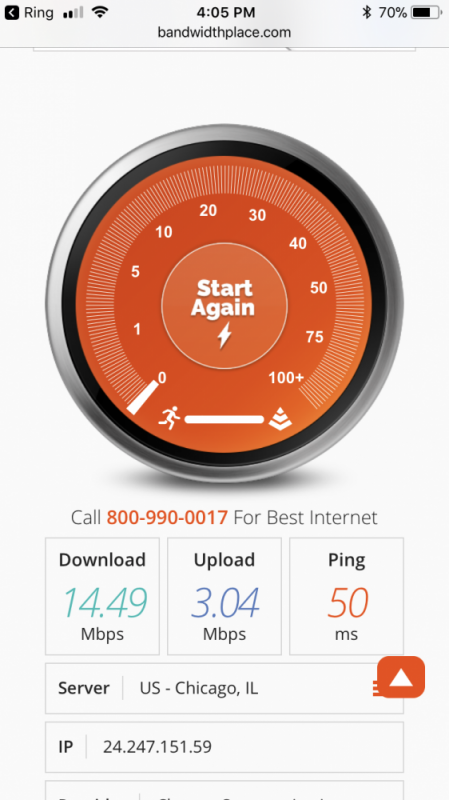
Here is the speed from the far interior wall of the barn about 40’ away:
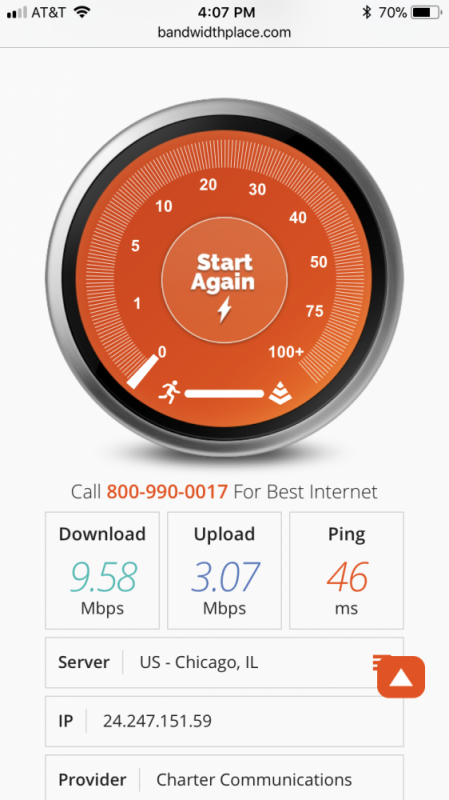
Here is the speed outside the barn, above the man door, which is where I’ll be putting the other video camera. This is about 12’ away from the access point, but through the metal siding:
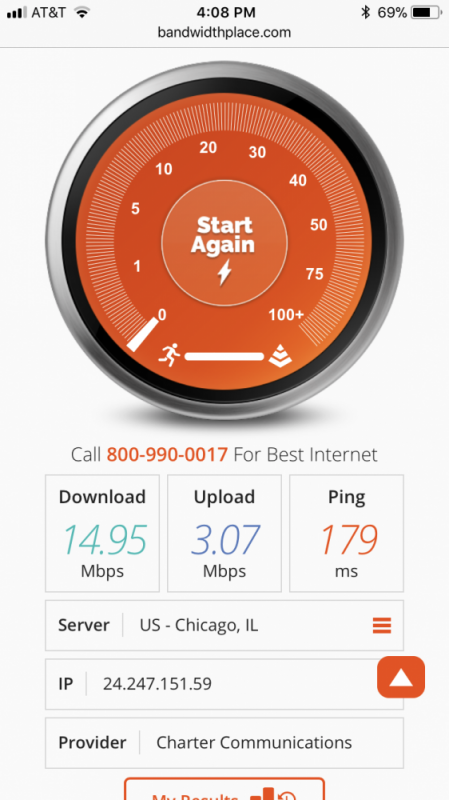
And here is the speed 1’ away from the router inside the house. As you can see, I lost no signal on that 250-300’ run to the barn:
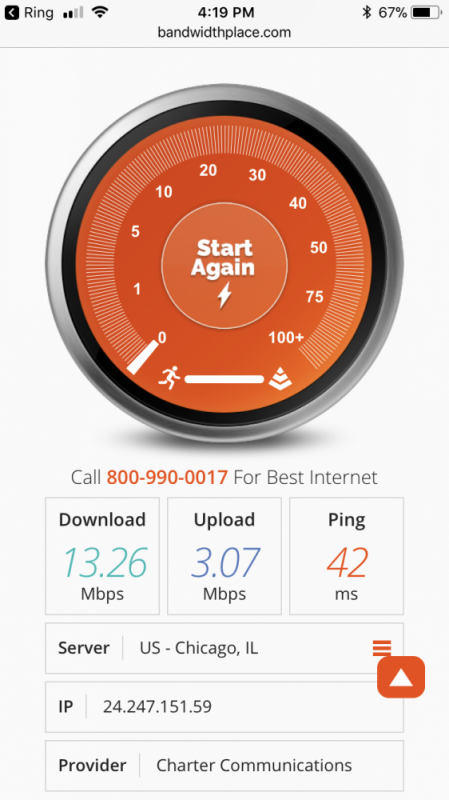
The setup was super easy: Plug the adapter into the outlet in the house and plug an ethernet cable into that. Plug the access point into the outlet out in the barn. Wait for it to connect. Done.
I was fortunate that the wiring of my house and barn made this easy. If I didn’t have that 110V circuit I would have tried adding a recep to the sub panel that my 220V barn power runs from and then just used any other recep out in the barn (though I’m guessing it would matter which leg of the 220 that recep is on, so I probably would have had to try a couple different circuits - nice thing is that the access point has an LED indicator letting you know if you’re plugged into a recep that is receiving good internet signal from the adapter or not, so that is helpful).
Hopefully this info helps someone.
This is the unit. I bought it from Amazon (while I was shopping for rubber underwear @Husker6.5 !!)
NETGEAR PowerLINE 1000 Mbps WiFi, 802.11ac, 1 Gigabit Port - Essentials Edition (PLW1010-100NAS) https://www.amazon.com/dp/B01929V7ZG/?tag=jhdiesel-20
I ran wifi tests at multiple points and here are screen shots of the results:
Here is the speed 1’ from the wireless access point in the barn:
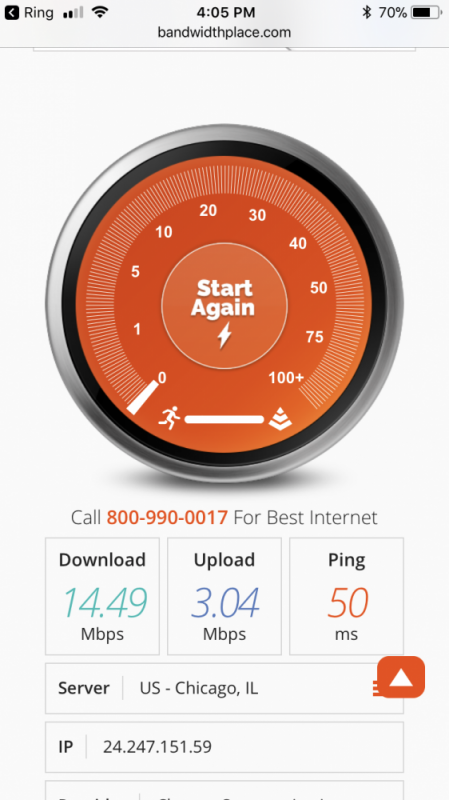
Here is the speed from the far interior wall of the barn about 40’ away:
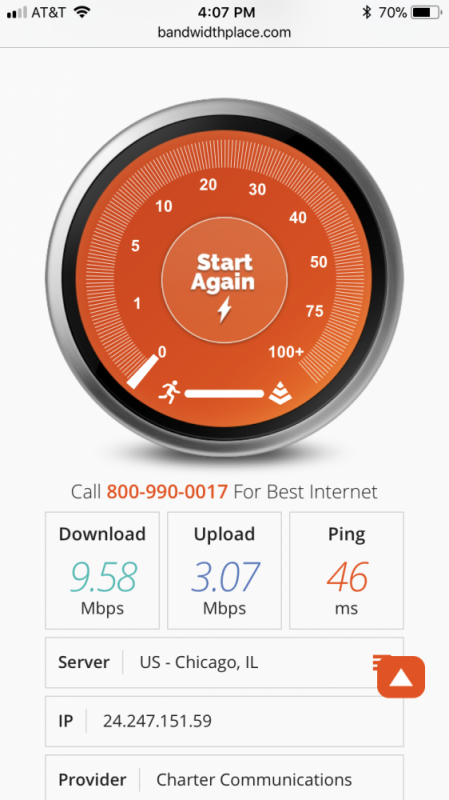
Here is the speed outside the barn, above the man door, which is where I’ll be putting the other video camera. This is about 12’ away from the access point, but through the metal siding:
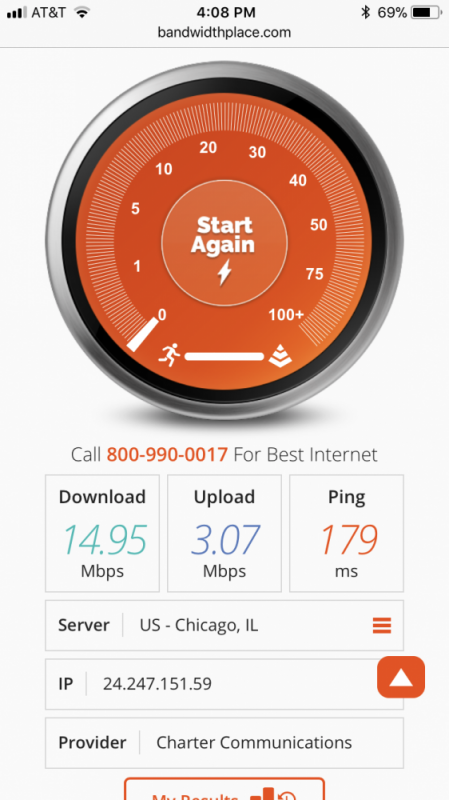
And here is the speed 1’ away from the router inside the house. As you can see, I lost no signal on that 250-300’ run to the barn:
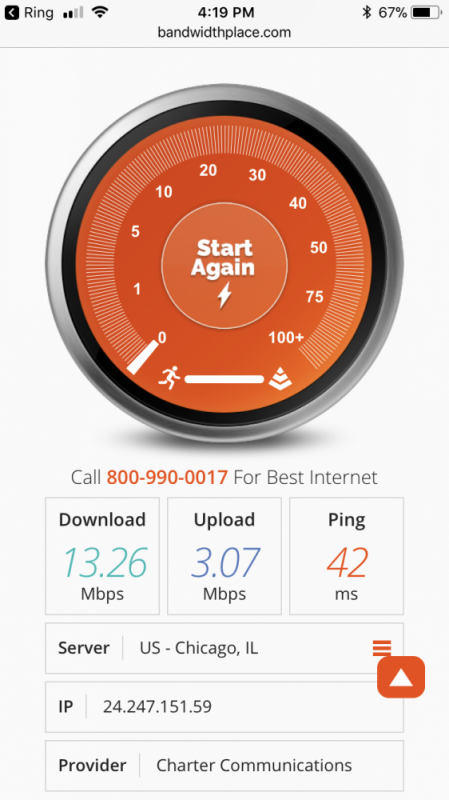
The setup was super easy: Plug the adapter into the outlet in the house and plug an ethernet cable into that. Plug the access point into the outlet out in the barn. Wait for it to connect. Done.
I was fortunate that the wiring of my house and barn made this easy. If I didn’t have that 110V circuit I would have tried adding a recep to the sub panel that my 220V barn power runs from and then just used any other recep out in the barn (though I’m guessing it would matter which leg of the 220 that recep is on, so I probably would have had to try a couple different circuits - nice thing is that the access point has an LED indicator letting you know if you’re plugged into a recep that is receiving good internet signal from the adapter or not, so that is helpful).
Hopefully this info helps someone.
As an Amazon Associate we earn from qualifying purchases.
