Big T
Well-Known Member
Alright I checked the stepper motor arm today and it moves up and down with acceleration. It also moved just after the engine started.
Follow along with the video below to see how to install our site as a web app on your home screen.
Note: This feature may not be available in some browsers.
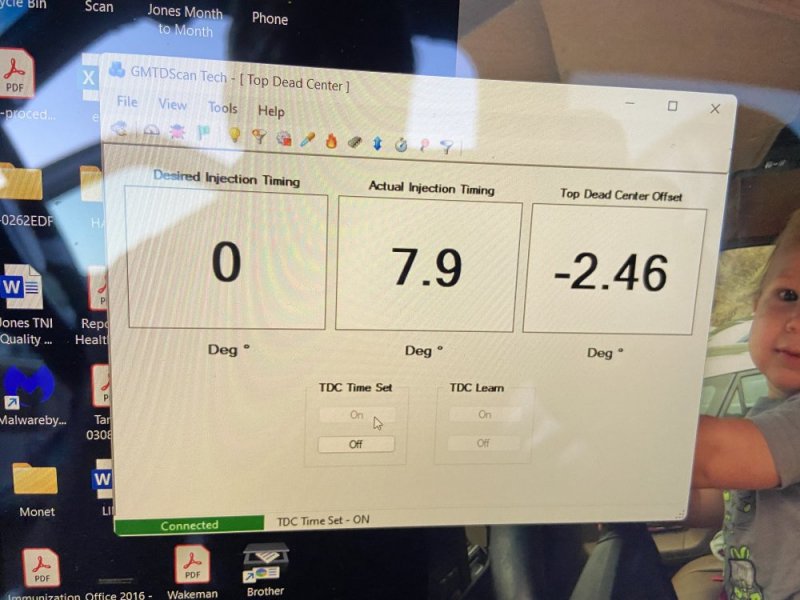
Have you done the OS/CPS tests?
OS is the plug on top of the IP?So to test the CPS you unplug the OS and then try to start it. It will take extended cranking for it to start and will start in limp mode but should idle smoothly and not have any hiccups. If it refuses to start or misses or anything out of the ordinary you either have a bad sensor or the wiring associated with it. To test the OS you just do the opposite , you unplug the CPS ........
I should have sent my home made copy of AK Dieseldrivers reversable ratcheting wrench along with that IP. Make it easier to loosen and tighten them IP bolts.
You want me to send it over ?
Do you have pictures of the wrench?I should have sent my home made copy of AK Dieseldrivers reversable ratcheting wrench along with that IP. Make it easier to loosen and tighten them IP bolts.
You want me to send it over ?
I’ll get a pic of it. I think I had seen a pic of @ak diesel driver wrench and I think his is a little nicer than the one I created. It does work on all three bolts but the shape of tje handle is a little bit awkward, I just could not figure out a better way to make the bends.Do you have pictures of the wrench?
Is there a thread or post on AK's wrench?
Thank You Les.Hard Cold Start
Well didn't make any difference this morning. So I guess I'll try Bison's suggestion of clear tubing on the return line and see if I'm getting any air. I have a fuel pressure gauge on the t fitting and I noticed that the initial fuel pump prime only took it up to about 3 psi. I was actually...www.thetruckstop.us
post 51
If I had it to do over again, and I might, I use a ratchet wrench that has the switch to reverse directions.
It looks like it has the lever to switch direction?If I had it to do over again, and I might, I use a ratchet wrench that has the switch to reverse directions.