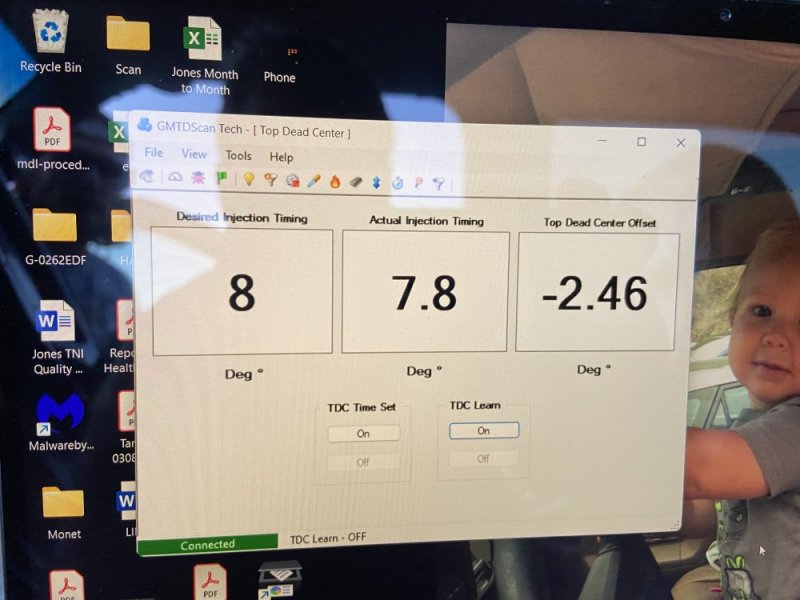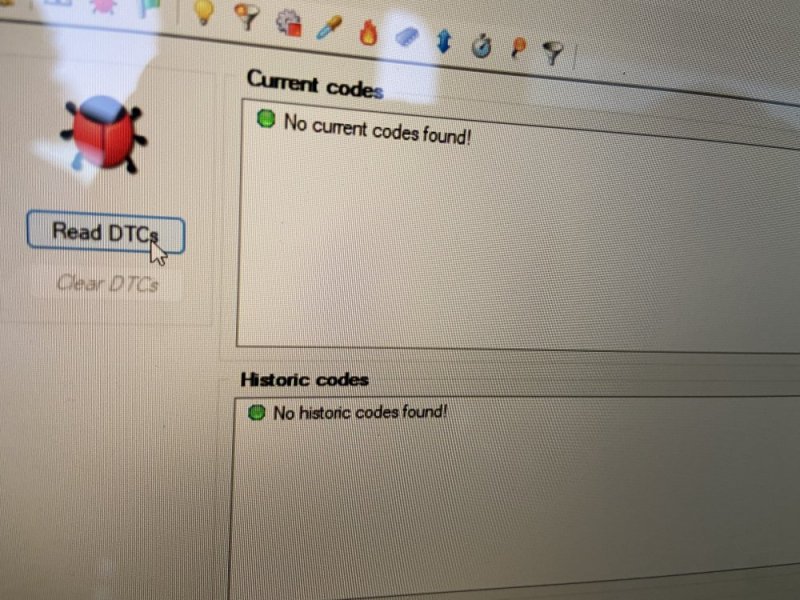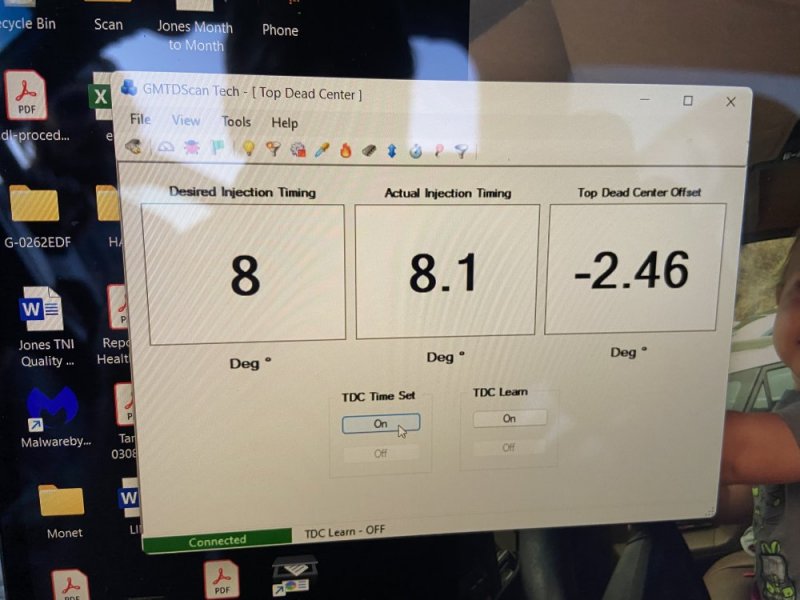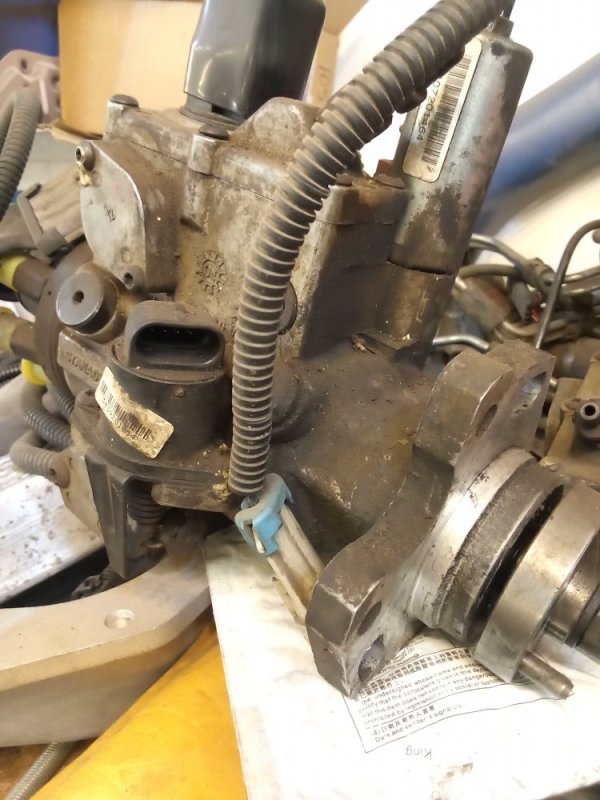Navigation
Install the app
How to install the app on iOS
Follow along with the video below to see how to install our site as a web app on your home screen.
Note: This feature may not be available in some browsers.
More options
-
Welcome to The Truck Stop! We see you haven't REGISTERED yet.
Your truck knowledge is missing!
- Registration is FREE , all we need is your birthday and email. (We don't share ANY data with ANYONE)
- We have tons of knowledge here for your diesel truck!
- Post your own topics and reply to existing threads to help others out!
- NO ADS! The site is fully functional and ad free!
Problems registering? Click here to contact us!
Already registered, but need a PASSWORD RESET? CLICK HERE TO RESET YOUR PASSWORD!
You are using an out of date browser. It may not display this or other websites correctly.
You should upgrade or use an alternative browser.
You should upgrade or use an alternative browser.
Could Use Some Help Setting TDCO on OBD I
- Thread starter Big T
- Start date
MrMarty51
Well-Known Member
YesECT a5 190+ and codes cleared, but can’t get it off -2.46:
View attachment 75205View attachment 75206
Is the IP too far to the driver’s side?
Big T
Well-Known Member
Big T
Well-Known Member
Following these OBD I instructions from the technical reference here:
Standard procedure
When installing a replacement DS4**, or resetting timing, start with the Engine Shut Off solenoid in 90* vertical to horizontal plane across valve-covers - this should within a RCH of +3.5* Base timing
Start the engine, do an initial scan on engine parameters for 180*F ECT, idle speed 695~750rpm, ACTUAL IP timing +8.5*BTDC, DESIRED IP timing +8.5*BTDC, TDCO -0.5*
ECT must be at operating temperature ~180*F or timing procedures are invalid - I prefer 195*F
Scribe a line across the IP and timing cover flange
Scribe a second line across the timing cover flange, 2mm to the right of the first line - 1mm = 2.5*
Loosen the 3 12pt nuts on the IP flange, rotate the IP, aligning the IP flange line to the 2mm line for a +5* advance, secure the nuts
Start the engine, scan again verifying at least +180*F ECT, ACT\DES +8.5*, idle 695-750rpm
Command TIMESET, rpm will increase, engine will hesitate and stumble as PCM determines new IP position, wait ~5 seconds, exit TIMESET
Command TDCO LEARN, engine rpm will again increase, and hesitate\stumble, will self-exit when new value is learned
Scan again for +8.5*BTDC ACT\DES IP timing, TDCO at -1.5*
NOTE: engine stumble\hesitation is resulted during the period when PCM wratchets OS timing 22* between minimum and maximum limits to determine IP position
When we command TIMESET, nothing happens. RPMs do not increase. Engine does not hesitate or stumble. Then we command TDCO Learn and it simply defaults to -2.46.
Standard procedure
When installing a replacement DS4**, or resetting timing, start with the Engine Shut Off solenoid in 90* vertical to horizontal plane across valve-covers - this should within a RCH of +3.5* Base timing
Start the engine, do an initial scan on engine parameters for 180*F ECT, idle speed 695~750rpm, ACTUAL IP timing +8.5*BTDC, DESIRED IP timing +8.5*BTDC, TDCO -0.5*
ECT must be at operating temperature ~180*F or timing procedures are invalid - I prefer 195*F
Scribe a line across the IP and timing cover flange
Scribe a second line across the timing cover flange, 2mm to the right of the first line - 1mm = 2.5*
Loosen the 3 12pt nuts on the IP flange, rotate the IP, aligning the IP flange line to the 2mm line for a +5* advance, secure the nuts
Start the engine, scan again verifying at least +180*F ECT, ACT\DES +8.5*, idle 695-750rpm
Command TIMESET, rpm will increase, engine will hesitate and stumble as PCM determines new IP position, wait ~5 seconds, exit TIMESET
Command TDCO LEARN, engine rpm will again increase, and hesitate\stumble, will self-exit when new value is learned
Scan again for +8.5*BTDC ACT\DES IP timing, TDCO at -1.5*
NOTE: engine stumble\hesitation is resulted during the period when PCM wratchets OS timing 22* between minimum and maximum limits to determine IP position
When we command TIMESET, nothing happens. RPMs do not increase. Engine does not hesitate or stumble. Then we command TDCO Learn and it simply defaults to -2.46.
MrMarty51
Well-Known Member
All DTCs must be erased, cleared before initializing the timing command.
Big T
Well-Known Member
All DTCs must be erased, cleared before initializing the timing command.
We erase and the TDCO error always comes back. We'll try again tomorrow.
NVW
Well-Known Member
It's just a thought, could be your stepper motor is seized? I don't know if it moves when Learn is initiated or just in TDCOffset.
Big T
Well-Known Member
It's just a thought, could be your stepper motor is seized? I don't know if it moves when Learn is initiated or just in TDCOffset.
it’s a new IP by AC Delco
jrsavoie
Recruit
As we all know, new means nothing anymore.it’s a new IP by AC Delco
Not that it ever did, but especially in the last 20 years, new has not been a guarantee of good.
Might be just my experiences
Big T
Well-Known Member
As we all know, new means nothing anymore.
Not that it ever did, but especially in the last 20 years, new has not been a guarantee of good.
Might be just my experiences
Yeah I’ve heard this repeatedly, but before I throw baby out with the bath water I need to exhaust all options. This IP has been in briefly last fall and I do believe that we set the TDCO on it.
ak diesel driver
6.5 driver
So from what I remember OBD1 can get stuck in that mode. What I would try is making sure the IP is plenty far to the left, get it up to operating temp, plug in the block heater to try and maintain engine temp, disconnect the batteries for about 10 minutes, then try doing timeset ASAP when you get the batteries reconnected
Big T
Well-Known Member
So from what I remember OBD1 can get stuck in that mode. What I would try is making sure the IP is plenty far to the left, get it up to operating temp, plug in the block heater to try and maintain engine temp, disconnect the batteries for about 10 minutes, then try doing timeset ASAP when you get the batteries reconnected
Les your trouble shooting approach is much appreciated.
Will L.
Well-Known Member
I am probably the worst with solving things via Rube Goldberg operations. Then those results determine the action to fix.
Meanwhile Les walks up with a screwdriver and twists one screw 1/4 of a turn.
Meanwhile Les walks up with a screwdriver and twists one screw 1/4 of a turn.
Big T
Well-Known Member
Last evening we tried as Les described.
ECT at operating temp of 190. Disconnect the batteries for 10 minutes. Reconnect batteries. Make sure codes are cleared but they immediately come back. Did this process 3x with the same results.
Truck runs fine.
Is there anyone out there with expertise on DS4 IPs in OBD I trucks?
ECT at operating temp of 190. Disconnect the batteries for 10 minutes. Reconnect batteries. Make sure codes are cleared but they immediately come back. Did this process 3x with the same results.
Truck runs fine.
Is there anyone out there with expertise on DS4 IPs in OBD I trucks?
ak diesel driver
6.5 driver
So you should be able to verify that the stepper motor is working by watching the arm move while varying the RPM. If it does not move take a screwdriver and gently push on it and see if it will move a bit.
Big T
Well-Known Member
So you should be able to verify that the stepper motor is working by watching the arm move while varying the RPM. If it does not move take a screwdriver and gently push on it and see if it will move a bit.
Help me out here: what arm?
ak diesel driver
6.5 driver
Big T
Well-Known Member
You should be able to see this arm move when you vary the engine RPMView attachment 75257View attachment 75258
Can someone put a circle around the lever?
ak diesel driver
6.5 driver
In the top photo the stepper motor arm has a rubber bellows on it. The stepper motor above it pulls or pushes the arm vertically up or down. Kinda like a plunger
Big T
Well-Known Member
In the top photo the stepper motor arm has a rubber bellows on it. The stepper motor above it pulls or pushes the arm vertically up or down. Kinda like a plunger
thanks