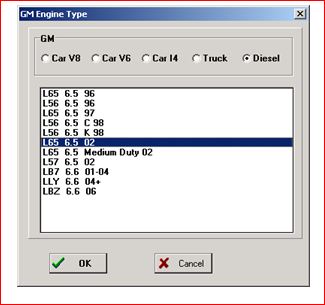schiker
Well-Known Member
Anyone have carcode and can get around on it ok? I can click through some windows and tabs but not feeling comfortable with it.
After playing with it a while I can't get it to read any ABS code for my '97. My ABS light is on so I believe there should be a code set right ????
I do get it to connect and read some enhanced codes from the power train control module but they were nonsense codes while the truck was off key on.
If I go to the codes screen no codes are found. My check engine light is not on so that does not mean much right now.
I called the help line and Alex? stepped me through going to the enhanced tab and selecting GM and antilock brakes 29 iirc but it would not read codes.
Seriously thinking of returning it unless someone has found it useful and can help me figure it out.
After playing with it a while I can't get it to read any ABS code for my '97. My ABS light is on so I believe there should be a code set right ????
I do get it to connect and read some enhanced codes from the power train control module but they were nonsense codes while the truck was off key on.
If I go to the codes screen no codes are found. My check engine light is not on so that does not mean much right now.
I called the help line and Alex? stepped me through going to the enhanced tab and selecting GM and antilock brakes 29 iirc but it would not read codes.
Seriously thinking of returning it unless someone has found it useful and can help me figure it out.