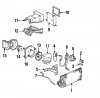matuva
Tropical 6.5er
My AC/heat blower motor is squealing and it make me mad :mad5: .
Anybody allready parte out a blower motor on a 1994 Blazer or similar, and can share a "how to"?
I've been looking for diagrams (no luck) and at the assy itself, but before I try to open this plastic assy and brake something, may be someone knows some tips & tricks which can make things easy?
Thanks in advance.
Anybody allready parte out a blower motor on a 1994 Blazer or similar, and can share a "how to"?
I've been looking for diagrams (no luck) and at the assy itself, but before I try to open this plastic assy and brake something, may be someone knows some tips & tricks which can make things easy?
Thanks in advance.