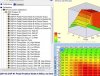- Staff
- #1
This is help guide you through setting up a DSP 5 Tune for your truck.
Visit http://forum.efilive.com/forumdisplay.php?f=71 to get the latest software.
1.) First, you want to open your race tune or "Hottest" tune for the base tune if you plan on going back and forth from the race tune. Also, this will be configured for most switches the tuners provide. I would make sure his follows this route, or yours will just be in reverse. Not a big deal.
2.) Once open, save it as DSP5-Base-Tune, or whatever you desire. Under the tune you just saved, go to the "Upgrade OS" Tab, let select DSP5 in the list and click Apply Upgrade.

3.) Once you apply the upgrade, you will save the file as the same tune. Then close EFILive, and reopen the same tune. You should see the Custom Calibration options there:

4.) Next you want to open the EFILive Tune Tool Program again (keep the other one open also) and open the tune that you wish to be in the turn knob position #2. After opening the tune, go to DSP Program #1 back in the original DSP5 Base Tune. Once you expand the folder, you'll see a list of parameters to modify that will take effect once the switch is in that position. Simply go back to the other open Tune File and match each Corresponding folder and copy/paste into the DSP5 example tune.

**Example: You want to copy the "Main Injection Pulse" Table from your secondary tune and paste that same table in the "Main Injection Pulse" for you DSP5 Example Tune. You'll do this for all parameters in each DSP Folder.
I would recommend going into the "User Notes" and typing the name of the tune and some notes for you to remember which tune you have applied in this folder.

5.) So, you have all the corresponding tunes put into each folder of it's DSP File. Next is to full flash this into your ECM.
-First, save this DSP 5 Tune a few times, more than once place. After the save, hook up your V2 to your truck, then the computer. Have your DSP 5 Tune open, then you want to click the "Full Flash Button" (see picture below). As you can see, mine is grayed out as I'm not connected to the vehicle. Remember, lights off, no opening shutting doors, etc. This flash takes about 10 mins (It's been awhile, not EXACTLY sure how long), so it's longer than a standard flash when switching a tune.

After the Flash Warnings, you should be on your way to flashing in your DSP5 tune. Remember, it's best to have your switch in already before doing this (My opinion).
I would save the tune you just flashed in multiple places and make it clear what it is. After you full flash a DSP5 tune, you CANNOT read the file from the truck. Each time you make a change to the DSP5 tune, just do a Cal only Flash, as you don't have to do a full flash each time. (See picture below)

I hope this helps everyone out.
Jeff
Visit http://forum.efilive.com/forumdisplay.php?f=71 to get the latest software.
1.) First, you want to open your race tune or "Hottest" tune for the base tune if you plan on going back and forth from the race tune. Also, this will be configured for most switches the tuners provide. I would make sure his follows this route, or yours will just be in reverse. Not a big deal.
2.) Once open, save it as DSP5-Base-Tune, or whatever you desire. Under the tune you just saved, go to the "Upgrade OS" Tab, let select DSP5 in the list and click Apply Upgrade.
3.) Once you apply the upgrade, you will save the file as the same tune. Then close EFILive, and reopen the same tune. You should see the Custom Calibration options there:
4.) Next you want to open the EFILive Tune Tool Program again (keep the other one open also) and open the tune that you wish to be in the turn knob position #2. After opening the tune, go to DSP Program #1 back in the original DSP5 Base Tune. Once you expand the folder, you'll see a list of parameters to modify that will take effect once the switch is in that position. Simply go back to the other open Tune File and match each Corresponding folder and copy/paste into the DSP5 example tune.
**Example: You want to copy the "Main Injection Pulse" Table from your secondary tune and paste that same table in the "Main Injection Pulse" for you DSP5 Example Tune. You'll do this for all parameters in each DSP Folder.
I would recommend going into the "User Notes" and typing the name of the tune and some notes for you to remember which tune you have applied in this folder.
5.) So, you have all the corresponding tunes put into each folder of it's DSP File. Next is to full flash this into your ECM.
-First, save this DSP 5 Tune a few times, more than once place. After the save, hook up your V2 to your truck, then the computer. Have your DSP 5 Tune open, then you want to click the "Full Flash Button" (see picture below). As you can see, mine is grayed out as I'm not connected to the vehicle. Remember, lights off, no opening shutting doors, etc. This flash takes about 10 mins (It's been awhile, not EXACTLY sure how long), so it's longer than a standard flash when switching a tune.
After the Flash Warnings, you should be on your way to flashing in your DSP5 tune. Remember, it's best to have your switch in already before doing this (My opinion).
I would save the tune you just flashed in multiple places and make it clear what it is. After you full flash a DSP5 tune, you CANNOT read the file from the truck. Each time you make a change to the DSP5 tune, just do a Cal only Flash, as you don't have to do a full flash each time. (See picture below)
I hope this helps everyone out.
Jeff